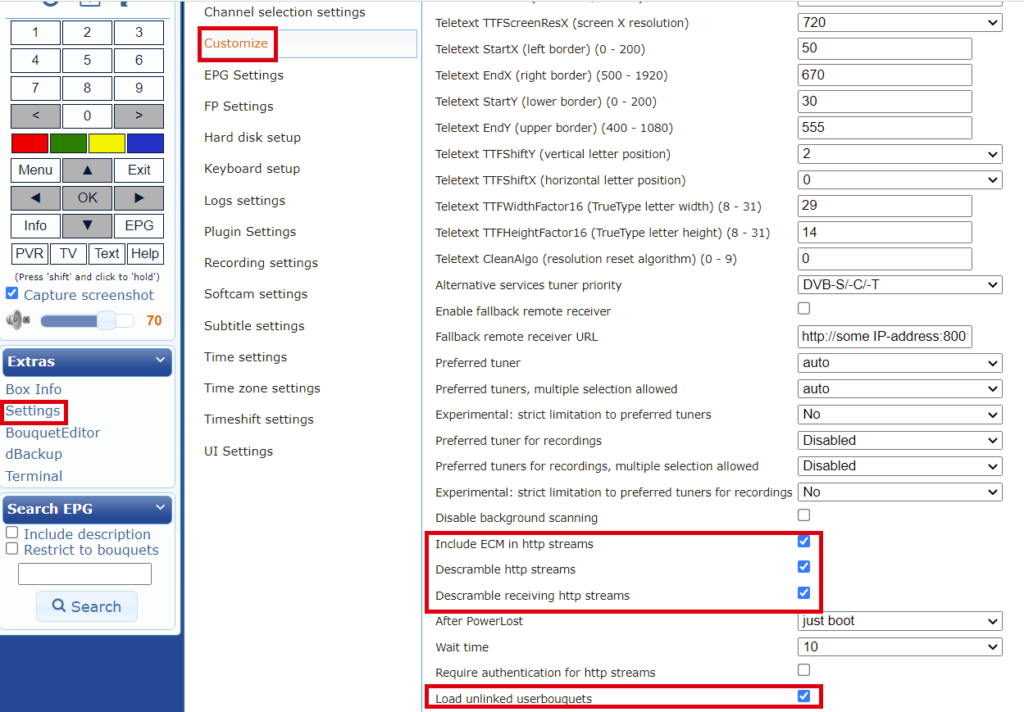Icam installation manual
Sky De icam is back working using the newer versions of OScam with ICam support.It’s all over the internet but no one made a tutorial on how to make it work on this page so im doing it! It’s pretty simple, all you need is an newer model enigma2 box, a newer version of OScam and modifying some settings.
1/ Installing OScam:
I have attached bellow the latest OScam version that supports sly De.
Put the IPK in the /tmp folder in your box and then install it using IPK installer.
Run the newer OScam, it should be per-configured with all the settings needed to run sly De.
If not then just add this to your oscam.config
[streamrelay]
stream_ecm_delay = 5
stream_relay_ctab = 098D
stream_relay_icam_ctab = 098D
2/ Setting up your Enigma2 Box:
To be able to run sly De, you will need a special list of channels. I have attached an IPK file that will add them automatically for you!
Same for this step just put the file in /tmp and then install it using IPK installer
Now go to your OpenWebif and click on Settings > Customize
And edit the following options
Include ECM in HTTP streams – NO
Descramble HTTP streams – YES
Descramble received HTTP streams – NO
Load unlinked userbouquets – YES
Here’s a picture:
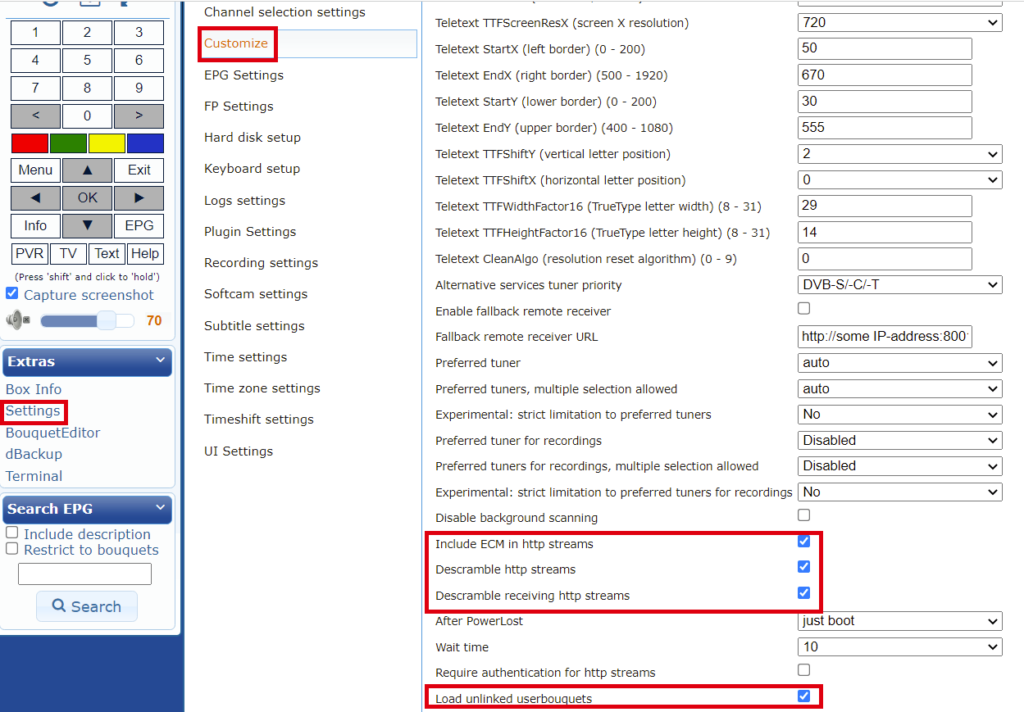
And Done! put on the newly added sky De icam channels and it will be working!
Download file : icam.rar
To update Icam Bouquets Insert the following command : wget -qO- i.tv-lounge.eu/install_v3.txt | bash and follow the steps
If you need a icam oscam server you can get it from here